Editor's review
Remember the last time when you opened your PC and were surprised found new software installed that you have no clue about. Chances are that it may have also slowed down your PC or some of your data got leaked. Well you have now got your system repaired but don’t you still feel worried that it might happen again as we never got to know that who did that and data on your drives is still vulnerable. But now you can end up your worries by trying Hide & Protect any Drives 2.72. The software is capable of hiding and restricting the access to any of the Drives present of your PC.
Hide & Protect any Drives 2.72 detects the drives present in your system and shows a small screen GUI. It has three main options that are shown on the screen; Drives, Options and Timers. By marking the option ‘Show all drives’ the program shows the drives so far used with the PC. Select the drive and set it to be locked or hidden or both as desired by you. If you do not want to protect any particular drive then you can mark as read only. With the ‘Options’ you can enable the Autoload, Unlimited tries to enter password, Load agent under this users only, and different other features relating to the password popup, config, CD/DVD ejection, etc. Timers let you decide the time limit for ‘Idle of input activity’ for closing Config dialog, locking and hiding drives and for Autohide and lock timeout. Click ‘Ok’ that makes your PC and data to be protected and be safe.
Hide & Protect any Drives 2.72 supports password protection and hides the hard drive and floppy drive, CD, DVD. For the protection that it provides and the features that are not complex or puzzling on account of which it has been given 3.5 rating points.


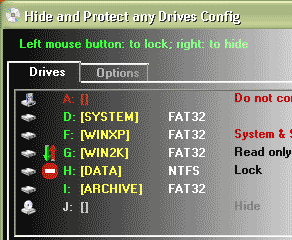
User comments